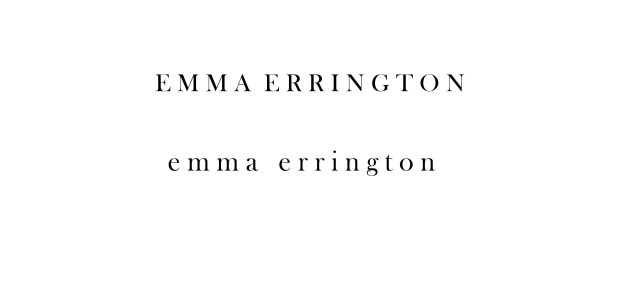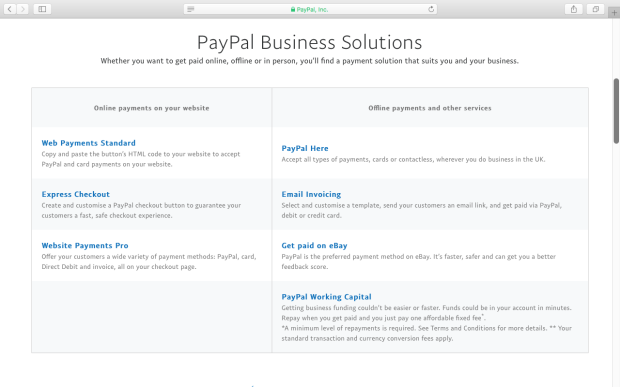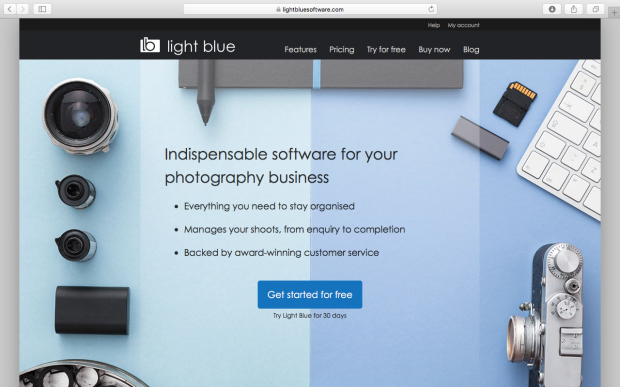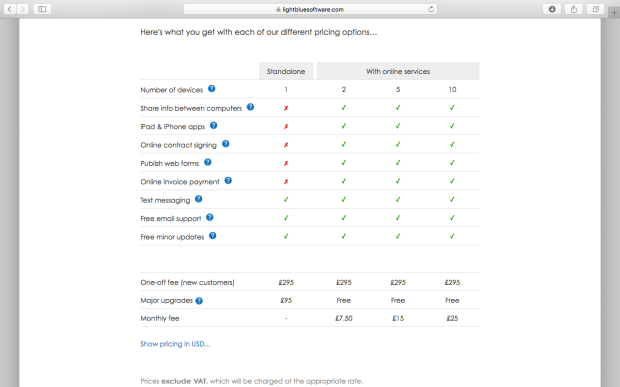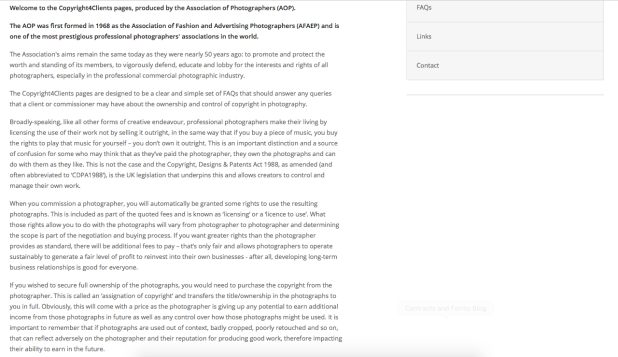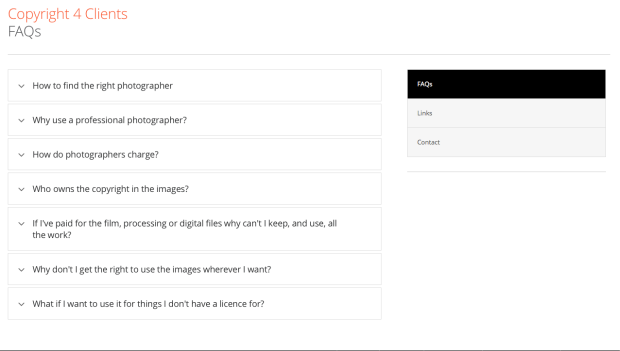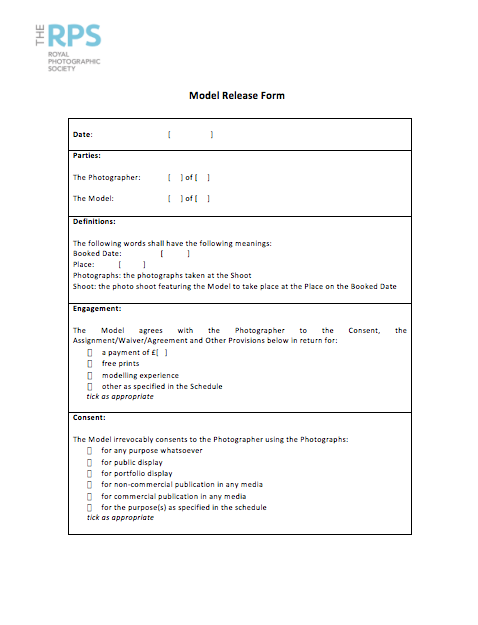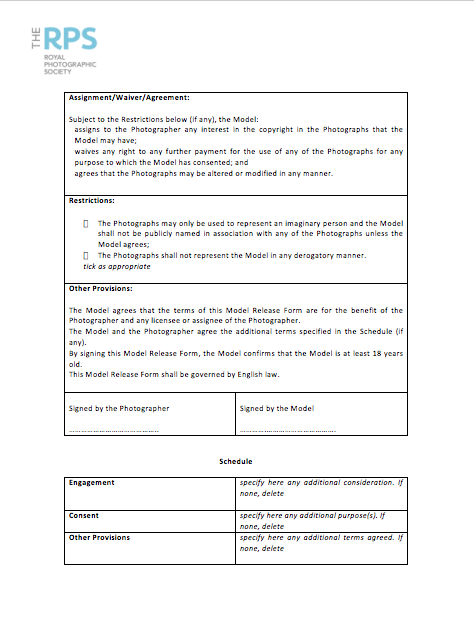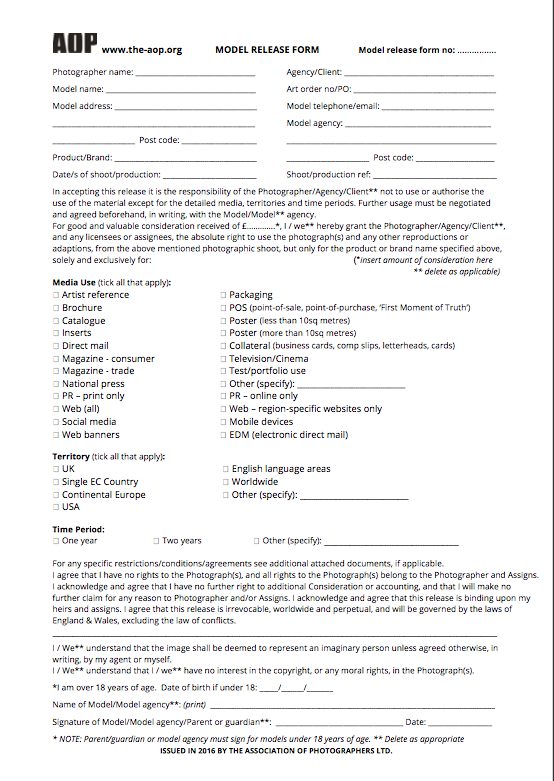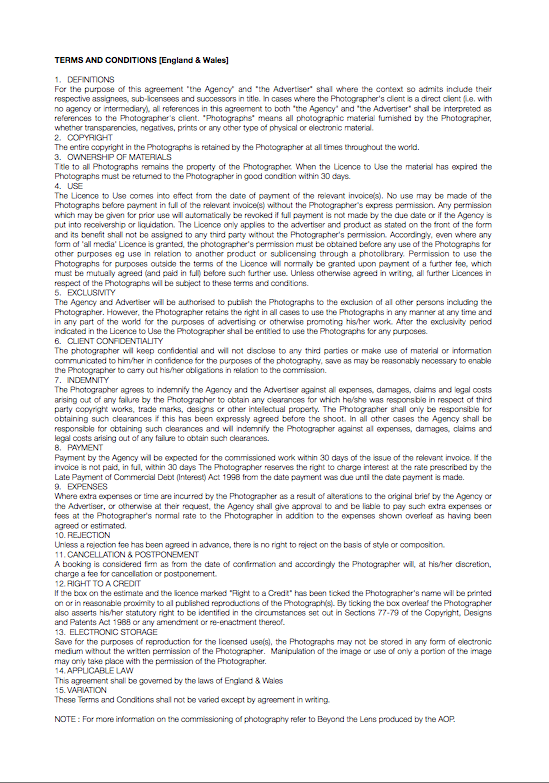Today we visited to the Format Festival in Derby. Format International Festival was established in 2004.
‘Today it is one of the UK’s leading international contemporary festivals of photography and related media.’
Format organises international commissions, open calls, residencies, conferences and collaborations in a year round programme in the UK and internationally. This festival showcases a variety of work from new photographers to some of the best-known practitioners in the world.
In this years addition of this festival, all the work explored the theme of ‘HABITAT through varied narratives and imagery that document the worlds around us.’ The theme of HABITAT looks a range of studies including landscape, environment, mobility, migrations, digital worlds, idea of home and displacement, conflict and regeneration and all the space we live.
Below is a map of the all the different places you can visit within this festival. These places are all located around the city centre of Derby.
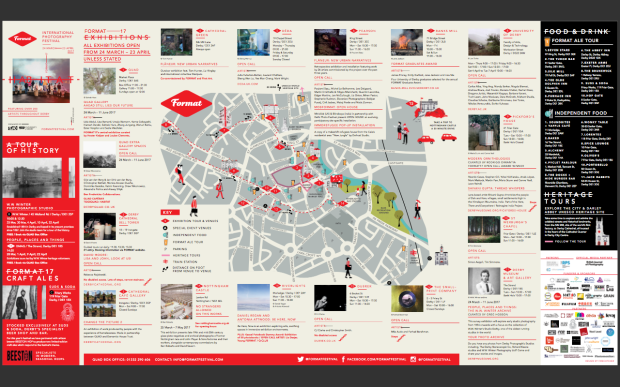
This is a map of all of the places you could go to that were exhibiting work for the Format Festival.
The first place we visited was number 8, which was located at the University of Derby.
One of the photographers that really caught my interest within this venue was Barbara Karant. The project that was presented within this venue was documenting the core essence of the Johnson Publishing Company, which to this day is one the most influential African American-owned corporation. The photographs focus on the lively interiors within the building which embodies the creativity of the staff working in a variety of media, including the iconic Ebony and Jet Magazine.

Barbara Karant image
The image above is one of the images from Barbara Karant’s project based on the lively interiors within Johnson Publishing Company. This particular image caught my attention due to the contrast of colours and the 70s/80s styled patterned carpet. The location of this images reminded me of one of the scenes from the film ‘The Shining’ , a British-American psychological horror film based on a book written by Stephen King. The reason it reminds me of this film is because of the location and also the way the image has been taken.

Image from The Shining
The second place we visited was number 1, which was located at the QUAD within the Market Place in Derby.
One of the photographers that really caught my attention within this venue was Katrin Koenning. The work that was presented was from the project The Crossing. This project is focused around the Australian landscape and the ‘human impact on an ecology in which our legacy is carved sharply into everything we’ve touched.’ Koenning’s work is about engaging with the broken relationship between the natural world and humans.

The image above is one of the images from Katrin Koenning project based on the relationship between humans and the natural world. The image has been taken during the night in the Australian landscape; this means that some of the landscape is difficult to see. By doing this it makes the viewer move closer towards the image when it presented in an exhibition to try and understand what is included in the image. Also, this could be displaying a metaphor saying that a lot of the human race are in dark about what is happening to the natural world. When it comes down to how Koenning lit the image, was a speedlite used or a portable larger lighting used or was this all done of editing program such as Photoshop or Lightroom.

The image above is one of the images that is presented alongside the Australian landscape images. By doing this it shows the different between the natural world and human and it makes the viewers understand more about the concept of the work.
The third place we visited was number 6, which was located at Pearson.
One of the photographers that caught my attention within this venue is Bostjan Pucelj. Unfortunately, this photographer did not include any information with the work that was presented. I do not know if this was intentional to make the viewers come up with their own ideas about what the work was about. The reason this particular piece of work caught my attention was because of the way the images were exhibited. All the images were printed on some type of translucent material such as acetate and attached to the ceiling and presented over the top of the window within this venue. I believe this worked well due to the fact that it brought out the colours more within the images and also made you think that the images were taken during daylight hours. When looking at these images I believe that it could have been talking about the relationship between humans and natural similar to Katrin Koenning’s work. Based on the images I saw I believe that the images could have possibly been taken in UK due to the colour of the landscape.

Bostjan Pucelj’s work
Overall, after visiting this festival I have been inspired by a variety of different photographs that photographed the same theme in different ways. Based on this idea, I could set myself one single broad theme for a project and see what sort of things I could up with; this means that I would be setting myself some restrictions but not too many. Another thing that has inspired me is the different ways that the photographs presented their work by using different materials and spaces within one area.
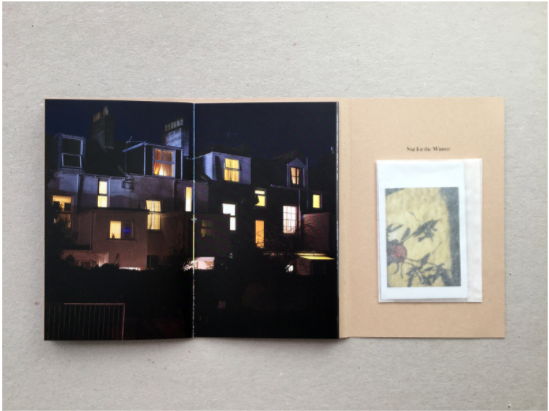
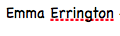 – this is the font Chalkboard and can be associated with school and children. Based on this I would not use this as the font for my logo.
– this is the font Chalkboard and can be associated with school and children. Based on this I would not use this as the font for my logo.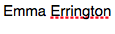 – this is the font Helvetica and can be as a simple and possibly boring font. However, this font is readable and could be seen as professional. Based on this, I believe that this font wouldn’t represent the service I would be providing and could be seen as boring.
– this is the font Helvetica and can be as a simple and possibly boring font. However, this font is readable and could be seen as professional. Based on this, I believe that this font wouldn’t represent the service I would be providing and could be seen as boring.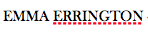 – this is the font Baskerville Old Face and can be seen as professional and simple to read. Based on this I could use this for my logo.
– this is the font Baskerville Old Face and can be seen as professional and simple to read. Based on this I could use this for my logo.